There's a wide variety of things you can do with Notion. They range from creating a goal system and managing projects to keeping a digital vault with valuable knowledge and information.
I use Notion to create different systems that weave with each other and help to achieve my goals.
It's so versatile that I use it for my goal system, content management and even resume.
In this article, I will show you how exactly I use Notion for life and work, and explain how I became more organized and productive with it.
## Why Notion?
[Notion](https://www.notion.so/) is an all-in-one workspace platform that offers tools for different tasks and goals. It combines many modern solutions in one place. The flexibility and the variety of features make Notion super convenient to use and to solve an array of problems.
What I value the most is that Notion is a very intuitive piece of software. It just works the way you expect it to in contrast to other tools for creating systems, editing, content creation, file storage and etc.
I started using Notion as a [daily planner](https://www.maray.ai/posts/morning-ritual) but now I manage content, create systems, store valuable information and earn passive income with it.
I might sound as an advocate of Notion, but I am in no way affiliated with them. I just like to find new ways to use it that can save my time or solve certain problems.
Now let me show you how I use Notion on a daily basis and perhaps something will resonate with you as well.
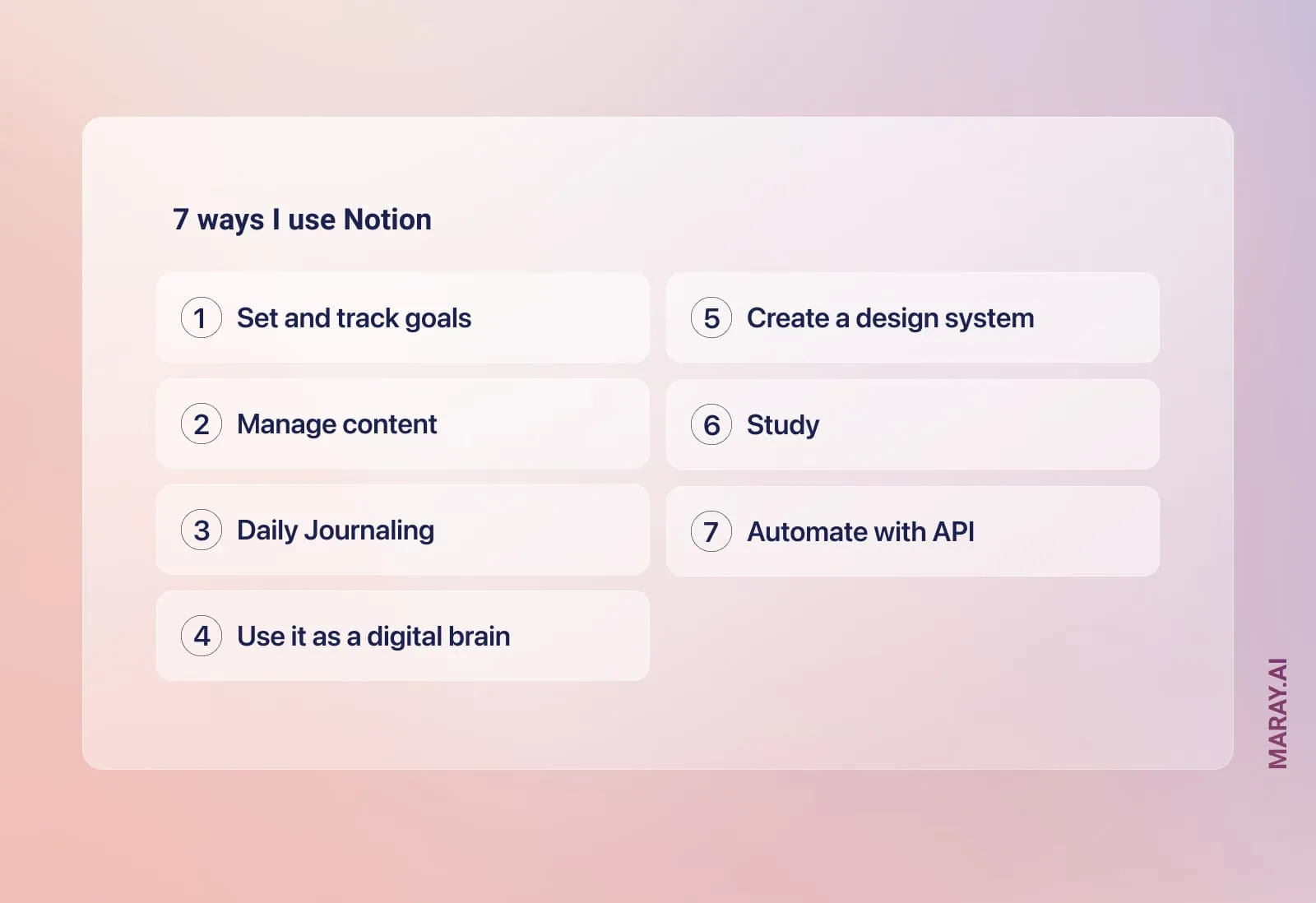
## How I use Notion daily
The range of use can vary from taking notes and learning to collecting invoices for your business in a tidy database.
The way you save the information or use depends totally on you. There are thousands of ready [templates that you can use](https://www.maray.ai/notion-template-gallery) or [build from scratch](https://www.maray.ai/posts/notion-life-operating-system-overview) on your own. If you find my templates too advanced, Notion offers a ton of free simple templates to get you going.
Start building habits of journaling, management, and goal setting. Keep in mind what's the goal and use Notion to achieve it easier and faster.
Don't fall into the trap of perfecting your Notion setup. Your dashboard can look like a masterpiece, but it's your actions that matter in the end.
**Here are 7 main ways I use Notion daily.**
### 1. Set and track goals
The biggest impact that Notion made on my life is [setting and executing goals](https://www.maray.ai/posts/goal-system-notion) properly.
I do not only write down what I want. I also set the outcome and the steps that I have to take to achieve that goal.
You could do the same with a paper notebook. However, here's the biggest difference between a digital tool like Notion and a paper notebook. In Notion, you can make it a system that is integrated into your other actions and systems.
Since I also do daily journaling with a morning and evening routine, I always see my actions for the day. It reminds myself of my tasks but also makes the habit of reviewing your schedule much easier.

Once you establish a habit you can add more habits to it and it will be easier to install the new ones. Be careful not to overwhelm yourself, though.
Another example is weekly reviews where you have to go through your projects or goals and review the progress.
If your goal does not move forward, you are at least aware of that. Awareness can lead to more actionable steps toward your goal.
Setting and tracking goals are fun and productive. You can try a version of a [goal system](https://www.maray.ai/posts/goal-system-notion) I use or implementation of [Getting Things Done](https://radreads.co/notion-gtd/) (GTD).
### 2. Manage blog posts and other types of content
I use Notion to write articles.
It's a pleasure to write in Notion compared to Word or Google Docs. The formatting is very easy and intuitive. Images are placed the way you want. And most importantly, you can create a database of your posts and filter or sort in the way you need.
For instance, look at my `Content Production` page in Notion. It's divided into several main sections: Kanban board with the articles grouped depending on the progress. Then I have a section for ideas and a master table with all the articles.

I have made a template as a skeleton for articles that outlines the main structure: the intro, the main section and the summary.
What's also helpful is to pair the articles I write with my to-do list. I set articles as tasks and that helps me to keep up with the schedule. Those tasks, in turn, are part of the goal outcome. For instance, with the goal outcome of 40 articles, I can track my progress and easily see if I fail at doing so.
### 3. Journal and perform morning and evening routines
Bullet journaling is super easy with Notion. All you have to do is to create a template with predefined points.
I tried to do journaling before with Evernote but it was so painful, that my midbrain's motivation system deemed it as inefficient time waste.
Notion makes it way easier. It means better chances for the habit to stick. I am not super consistent lately with it, but I always try to at least do the minimum for the habit to stick.

My [daily journal](https://www.maray.ai/posts/morning-ritual) consists of setting goals for the day, review the tasks, write what I learned that day and so on.
It's funny but daily journaling became my first productive habit in a long time that launched a chain of events that positively affected my life. Small and consistent changes have a big impact.
### 4. Store knowledge in my digital brain
I used to bookmark cool stuff from the web using browsers bookmark manager. Chrome's bookmarks are terribly organized and Evernote has limited support for organizing digital knowledge.
For a long time, my second brain was my hard drive that I use to store my library and my projects.
Notion is very convenient to use as information storage: you can store files, notes, links and what's not.
Recently a concept of a second brain by Thiago Forte became popular as tools allowed more sophisticated ways of organizing and storing knowledge.
Building a second brain has several benefits.
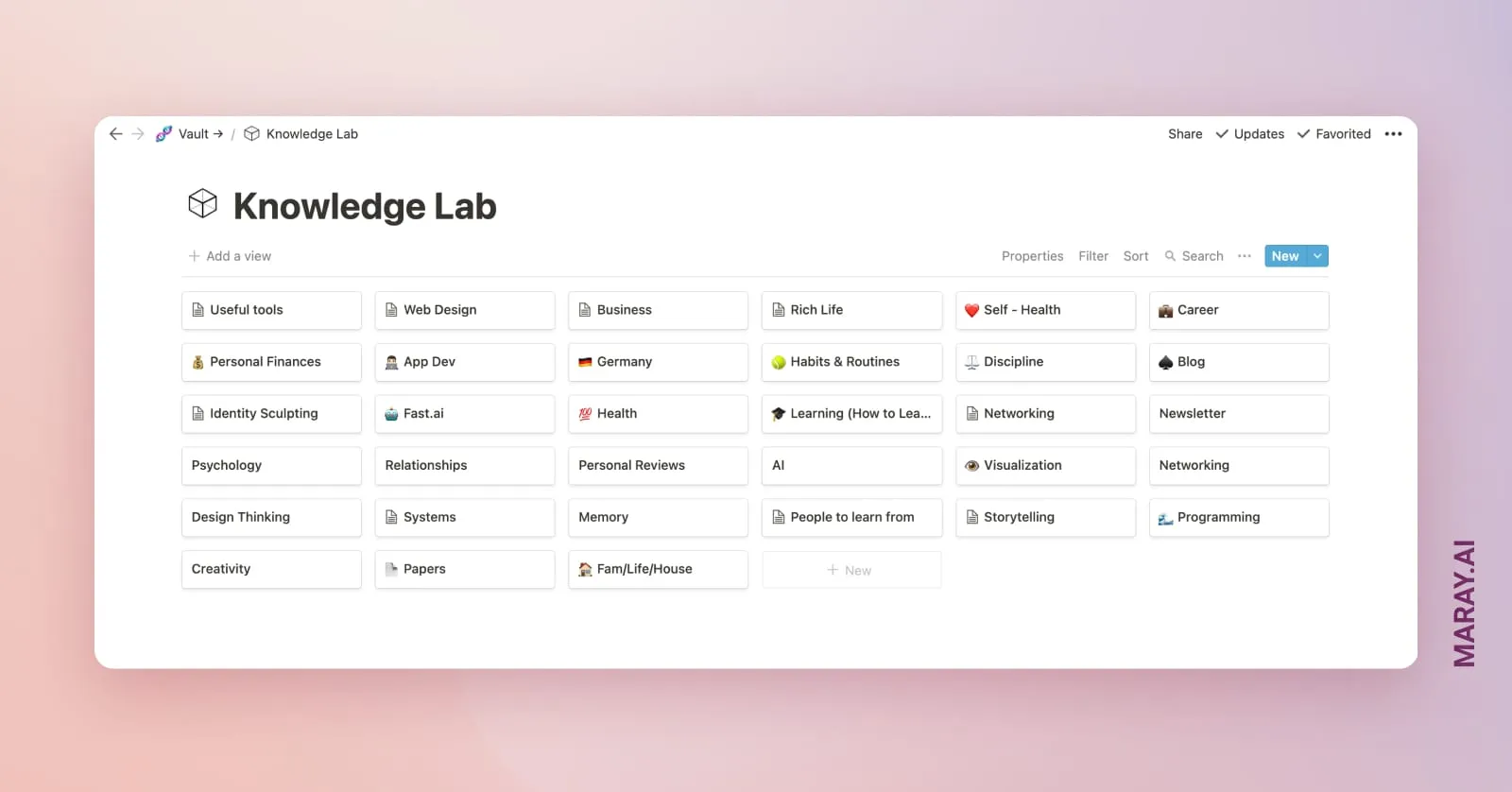
First of all, well-structured information is easy to find which is super useful. It saves time and boosts productivity.
Second, the knowledge you save can be used as a foundation for a book or a blog. Whenever I research I try to create a topic in my knowledge lab. I write down a summary or a list of what I learned or found useful.
Over time, it becomes a rich source of information that could be used to monetize your expertise or just to share with others.
And last but not least, writing down something you learned and keeping it in a well-built system will improve the memory of it.
### 5. Become more productive with a Design System
I have been building a [design system](https://www.maray.ai/posts/design-system-notion) that could improve performance during early phase competitions and student projects.
If only I had that knowledge back in the university. Young architects and students could benefit a lot from such a system to reduce long nights at work.
It organizes files, templates, workflows and other important stuff. Later I plan to add more information regarding best practices, information on different software and so on.
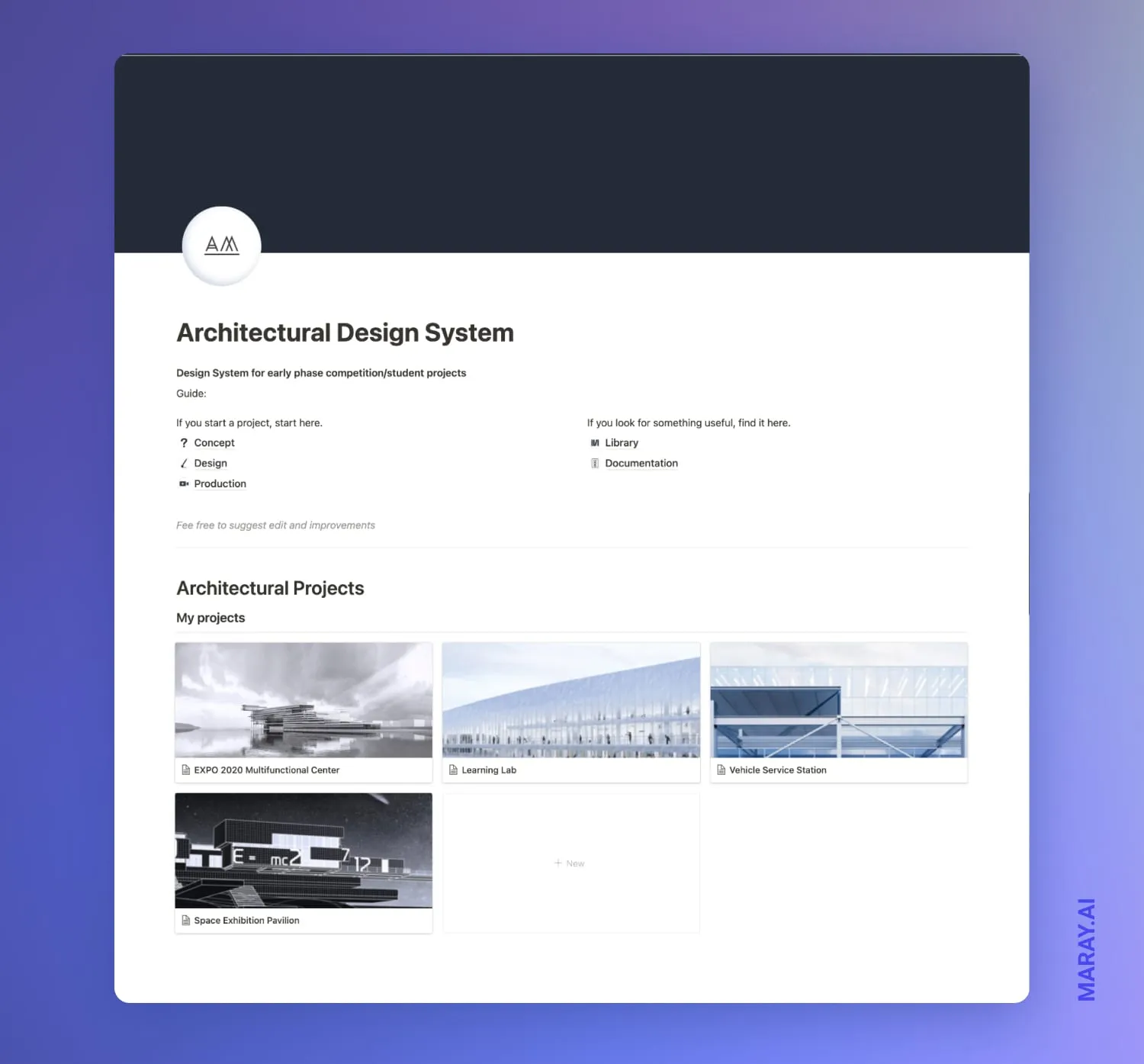
### 6. Study
Notion is just an advanced studying platform. You can take notes, create pages with a table of contents, implement [active recall and spaced repetition](https://www.maray.ai/posts/notion-active-recall-spaced-repetition), you name it.
I wish I had Notion during my bachelor's degree program. I would still have all my lecture notes, always at my fingertips. It's never late, though!
I use it to learn German. I keep the words I learn, study notes and valuable information on grammar in Notion. It's well organized and easy to use. Over time it could even become a good source for learning German and I could share it. Although, I must admit it's going slow lately.
Studying a MOOC course with Notion is useful as well. The course assignments could easily become the actionable steps as tasks in the to-do list. You could measure the progress and keep the learning notes, links and files on dedicated study pages in Notion.
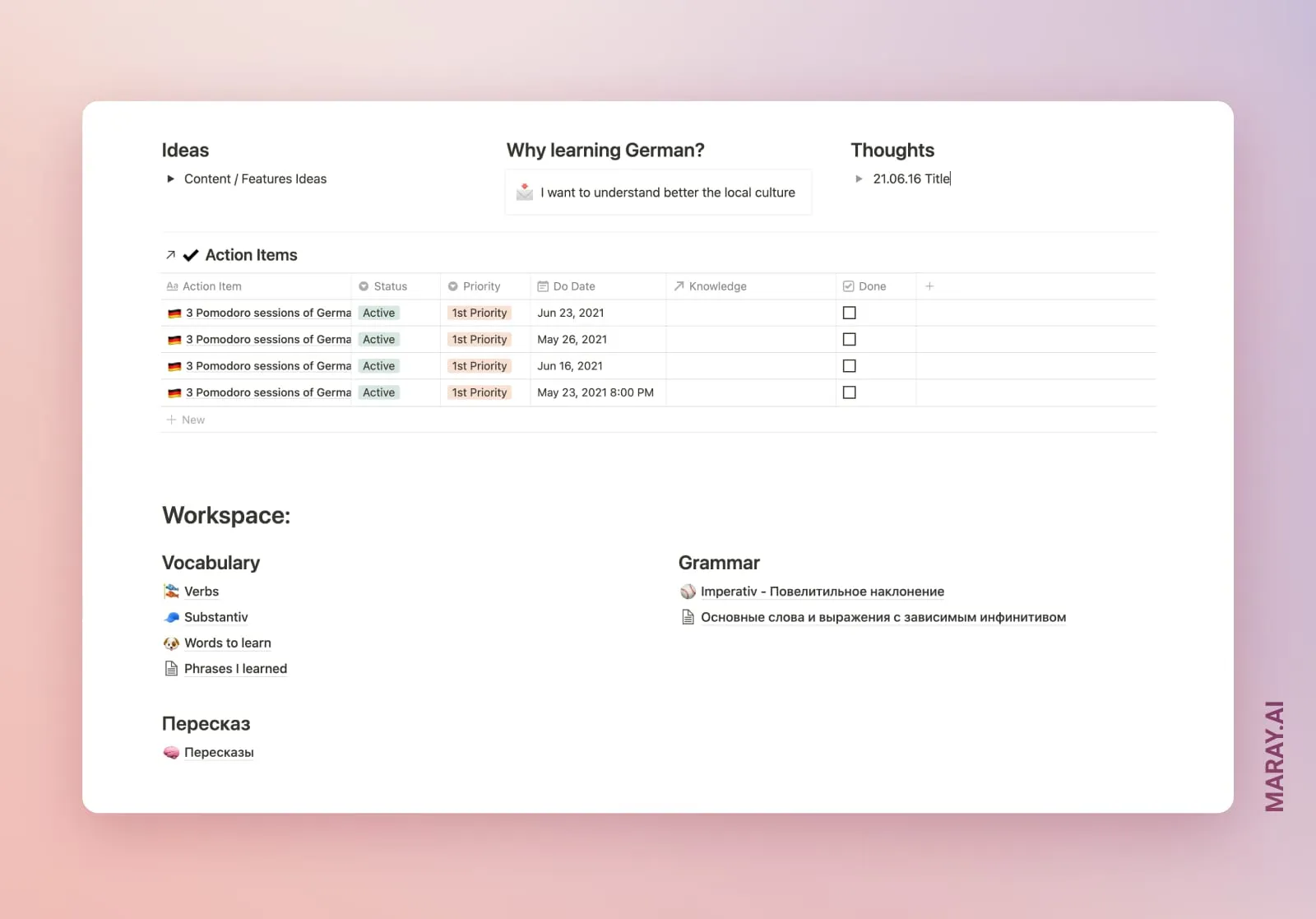
### 7. Save time automating repetitive tasks
With the recent introduction of the Notion API, it's possible to automate certain things in your life. For instance, you can automatically save invoices or any other docs that you receive by email to a Notion database.
You can also synchronize your tasks, notes, images from you phone apps to Notion as well.
I am excited to try it out myself and see solutions from other Notion enthusiasts.
## Final thoughts
There are people who think that Notion is too difficult or too complicated. For me, it's the opposite. It's intuitive and is complex enough to be flexible and versatile.
You decide the complexity of the templates and the systems you build. Keep it simple and make them work in real life. That's the goal, right?
I've shared several very useful systems and templates, check them out in the [Notion template gallery](https://www.maray.ai/notion-template-gallery). They range from simple resume templates to advanced growth mindset systems. Have fun!






