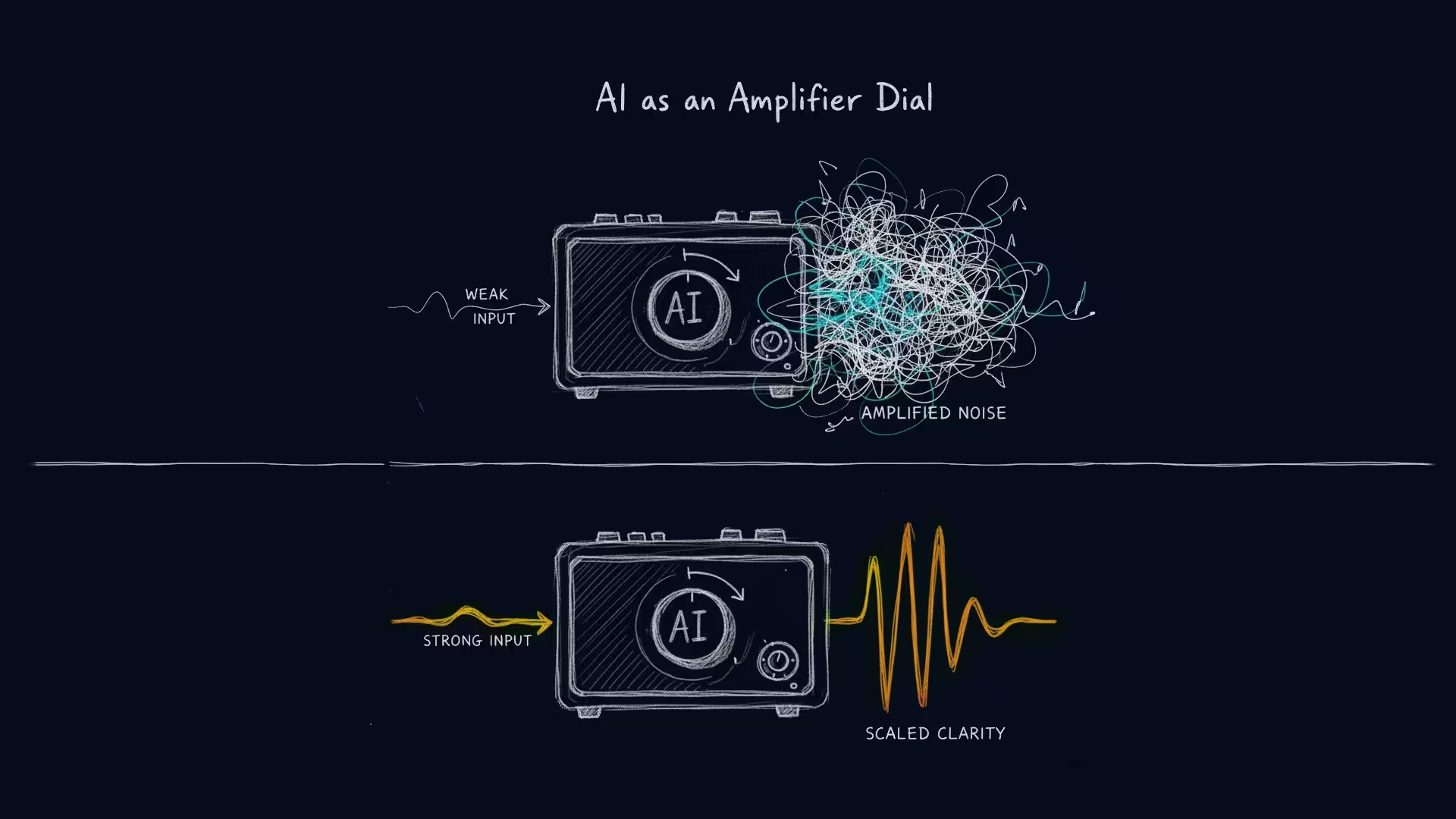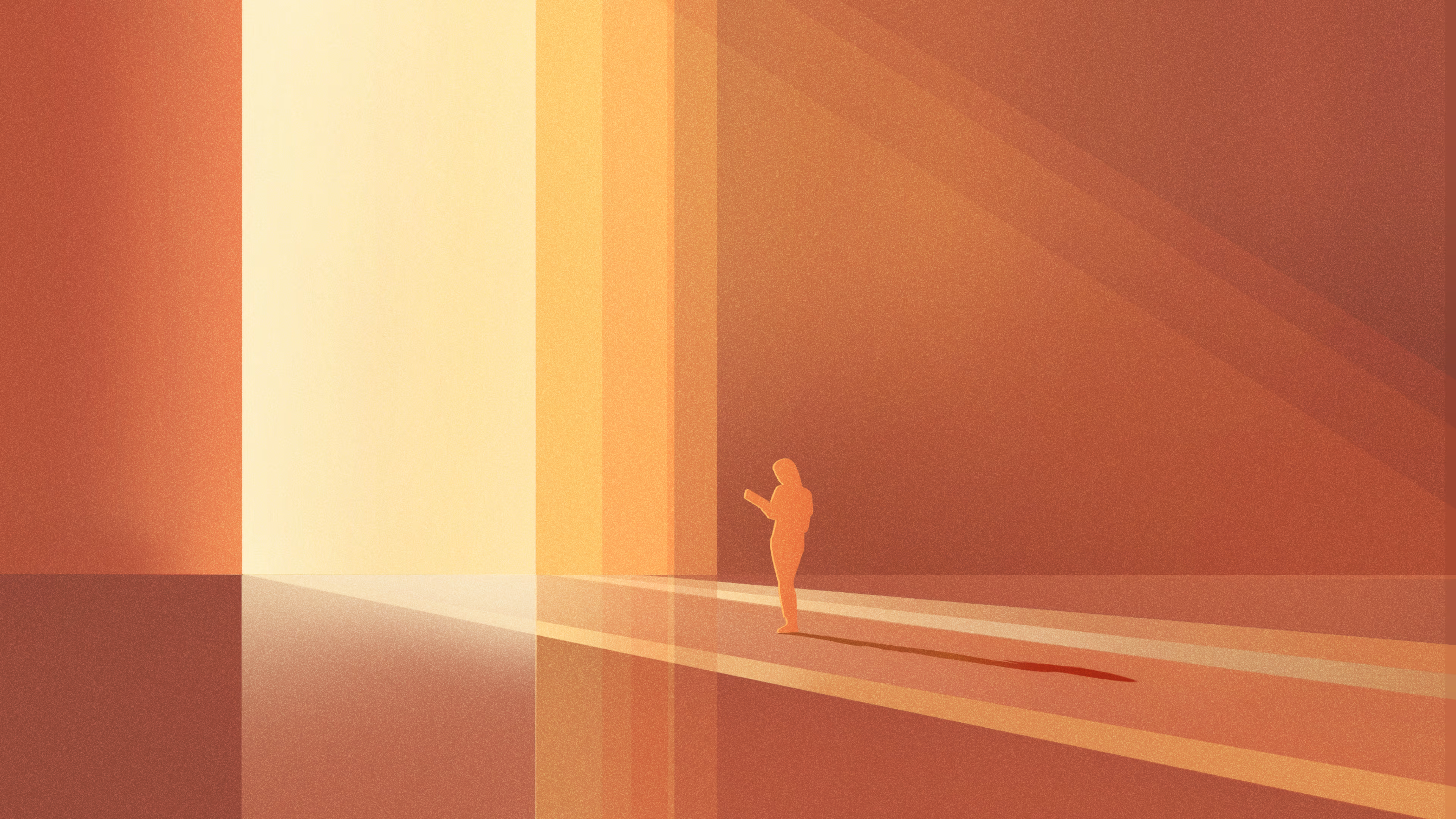Most small businesses aren't businesses. They're a chaotic collection of tasks, held together by one person's willpower.
Your client info is in your email, project plans are in a separate app, brilliant ideas are on sticky notes, and your vision is a vague feeling you try to recall during moments of panic. You're constantly reacting, switching between ten different tabs, feeling busy but not productive.
This isn't a lack of effort. It's a lack of a system.
We try to solve this by adding more tools—a new task manager, another CRM, a fancy note-taking app. But that just adds more complexity. You're treating the symptoms, not the foundational problem.
The real problem is the absence of a single source of truth. A central hub where all the moving parts of your business connect in a simple, logical way.
That’s why I built the **Business Operating System (OS)** in Notion. It’s not just another template. It’s a system designed from first principles to help you reclaim clarity and control.
You can get the free template here: **Business OS template**
## What is a Business Operating System?
Think of it as the central nervous system for your business. It’s a single place to manage your projects, track your clients, store your knowledge, and stay aligned with your vision. It connects everything, so you can stop juggling and start building with intention.
Here’s how the Business OS is structured to do just that.
## 1. The Dashboard: Your Daily Command Center
The first thing you’ll see is the dashboard. It’s designed to answer one question: "What should I focus on right now?" It pulls in your tasks for today, shows active projects, and keeps your most important links one click away. No more hunting for information. Just clarity from the moment you start your day.

## 2. Projects & Tasks: From To-Do Lists to Workflows
I've modified Notion’s native project management features to be more intuitive for a solo entrepreneur or small team. You can see tasks for today, the next 7 days, or view everything grouped by project. This lets you move from a reactive "what's on fire?" mindset to a proactive "what's the next logical step?" approach.

## 3. Clients & Leads: Your Relationship Hub
How many times have you dug through emails to find a client's request? The `Clients` database solves this. It’s a simple CRM inside your Notion workspace. You can link clients directly to projects, so all communication, files, and tasks are connected. I’ve also included a `Leads` database to help you see exactly where your work is coming from and who you need to follow up with.
## 4. The Wiki: Your Business's Brain
Your processes, guides, and resources are valuable assets. The Wiki is a central knowledge base to store them. When you document how you do things, you create a scalable, repeatable business instead of a collection of one-off tasks. Stop reinventing the wheel and start building an encyclopedia of your own expertise.

## 5. Vision: The 'Why' Behind the 'What'
It’s easy to get lost in the day-to-day grind. The `Vision` page is a simple but powerful space to document your long-term goals and guiding principles. It acts as a compass. When you’re unsure what to do next, you can return here to make sure your daily actions are aligned with your ultimate destination.

## How to Get Started
This system is designed to be a clean foundation, not a bloated, complicated template.
1. Open the dashboard and duplicate it into your Notion workspace.
2. Start by adding your current projects and tasks.
3. Add your top 3-5 clients to the CRM.
4. Use it for a week. See what feels right and what doesn't.
The goal isn't to perfectly adopt my system, but to use it as a starting point to build *your* system. Modify it, simplify it, and make it your own.
The point is to create a tool that serves you, not the other way around. A system that creates space for you to do the real work: building your business.