After 5 years of experience in international architecture firms I've noticed that many things can be systematized and be more efficient. More efficient work allows to spend less time on the production phase and more time on the design phase. Additionally, it makes your work consistent and always improves the quality as you keep building your design system.
It can contain the experience, knowledge, best practices, digital library, templates and what's not.
In this article, I will explain the main parts of a design system in Notion for architects and show how it can benefit your performance during design and production phases. Instead of files and folders, Notion provides a versatile page system that allows to create very clear and structured dashboards with all the essential information.
###### After 6 months of public beta I released Architect's OS. Launch price is 50% off for the first 25 sales. All the templates, including the design system, are part of the OS. I'll be also adding new content and templates each week/month. Don't miss out.

## Architectural Design System Overview
The current draft version of the system is built around early phase architectural projects but [the principles are so first](https://www.maray.ai/posts/first-principles-thinking), that you can apply them in other domains.
An architectural competitions is usually divided into 3 phases.
- **Concept phase** when you research and find ideas
- **Design phase** when you make the concept work
- **Production** phase when you prepare your project for a presentation
The first and the last phases take the least amount of time as the priority is given to the design.
On the image below you can see the starting page that can contain the main components that you use most of the time. In a sense, it's your dashboard where you can navigate to various parts such as the project management, the portfolio or to your libraries of goodies.
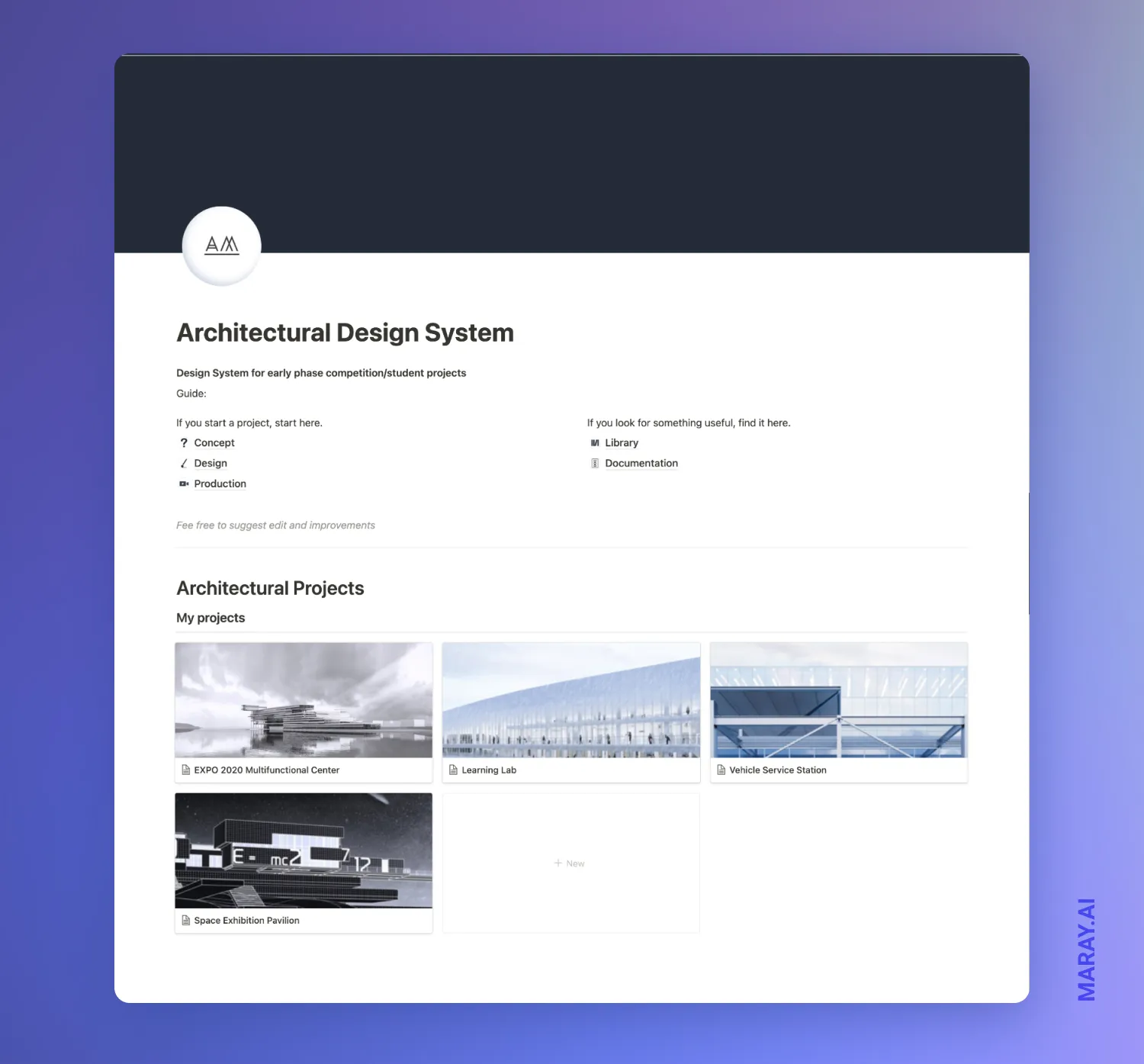
### Concept phase
This phase is interesting although most of the time it's not given a proper depth to the preliminary research.
I believe introducing frameworks can make the process more straightforward and simple to use.
Even a set of questions to ask yourself while researching can be helpful. I noticed how often architects design for the sake of design. Asking why and what can help you guide yourself in the right direction.
Here's a list of things that can be automated and documented during the concept phase:
- Context, urban and program analysis
- What problems are there?
- What problem can we solve?
- Do you have data to back up your opinion?
- Define the concept based on the inputs and the ideas you have.
- Develop the initial idea to make it viable
- Books and research
What's more interesting is to see the growth one can make over time. Since I started journaling, building up a library as well as creating creating content, I have accumulated lots of stuff that describes me and my work. Over time I could analyze and track the progress.

### Design phase
The design phase is the main and the most important part of an architectural project. Both the concept and the production phases serve to make the most out of the design: research → design → communication of the design via presentation.
Here you can save frameworks, best practices, various templates and assets to make the work more efficient.
Here's a list of things that can be automated and documented during the design phase:
- Design workflows
- Best practices
- Rhino template
- Enscape settings
- Feedback templates
- Library of objects
Design is about trying different ideas and finding the best solution. It's shame to take time from this stage of the project and give it to routine work that can be automated and improved on.

### Production phase
To deliver the project, you have to schedule it properly. Write down the list of deliverables and assign them to the team in priority order.
Generally, the main deliverables are a booklet or boards that present the project the best way possible. They include renderings, masterplan, concept diagrams, floor and sectional drawings, elevations, and data about the project.
Imagine how much those drawings and diagrams have repetitive components that can be reused again and again.
Here's a list of things that can be automated and documented during the production phase:
- Diagrams templates
- Best practices
- Storytelling
- Scheduling
- Management
To support the story, you can use clean and simple diagrams to convey the message.
Communicating through text and images is more challenging than orally. That's why architects spend so much time and efforts on drawing diagrams that explain the project in a clear way.
Create a well structured library of references, icons and illustrators, and it will make the most boring part faster and easier.

### Design Freeze
The design freeze phase is a point in time where no more design changes occur. It depends on the project but it usually happens two weeks before the deadline. During this stage, you have to focus on the production to deliver the project on time.
During this stage, you have to list all the tasks you have to complete for the submission. The tasks can include the layout of the booklet or boards, main drawings, renderings, diagrams, etc.
Kanban board is a clear way to assign tasks to different members of the team. Once you have a list, everyone in the team can assign a task and start working on it. Usually, there are several steps in completing the assignments: in progress, review, and complete.
Once the task is complete, it is reviewed and check marked.
### Story
It took some time to understand the importance of the story in a presentation. Especially one that is not verbally communicated.
All you have is text and visuals. That's why diagrams became an essential part of the storytelling.
To make them fast, you have to keep a good source of illustrations and icons. Make a master file where you slowly add cool stuff for future use.
The library can contain symbols, logos, illustrations, icons and references. Useful tools and scripts are welcome as well. Anything that can speed up the process.
- Visual Branding
- Icons
- Illustrations
- References
- InDesign and Illustrator templates
Unfortunately, architectural storytelling is not as dramatic as film or literature. Usually, it follows an `inverted pyramid principle.` This blog article follows it too. It means the main content a.k.a the climax goes at the beginning followed by less important parts of the story.
In architectural design, the renderings and the main drawings such as the master plan go at the beginning followed by the concept, drawings, and secondary stuff at the end.
## Advantages of having a Design System
You might ask "Why would I need a design system?".
Systems have many advantages. Here are a few of them.
**Here are several benefits of having a design system:**
- You grow
- You become more productive
- You know where to find what you need
- You save hours for integrating a new member in the team
- You retain and build up the knowledge
- You automate work by creating well functioning systems
The downside of using design system is the initial setup and the future maintenance. You have to spend a little bit of time to update and organize things but the returns are huge. Not a bad trade-off.
Brands and companies without a proper set system face a serious problem when people with experience leave. They take the knowledge away from the company. The precious knowledge disappears and hinders you from growth.

A system allows storing knowledge and experience consistently. Once you invest in building a system you will streamline the process and thus improve the performance and the quality of your work.
For instance, without my library of assets, I could spend 15 minutes finding the right icon for my specific task. With a proper library, it could take me a minute to find it where I know it is and use it in the project.
There are so many things that designers reuse that it's worth spending a bit of time to set things up to gain the benefits in the long run.
Each time you deliver a project, make a summary, outline the pros and cons, and extract valuable reusable stuff, and structure it in your library. Everyone down the road can learn from it. Especially those who are new to the team.
In Pixar, teams usually get together to discuss the launched film and the lessons they had learned along the way.
This kind of feedback builds up your and your team's expertise, and also challenges set principles.
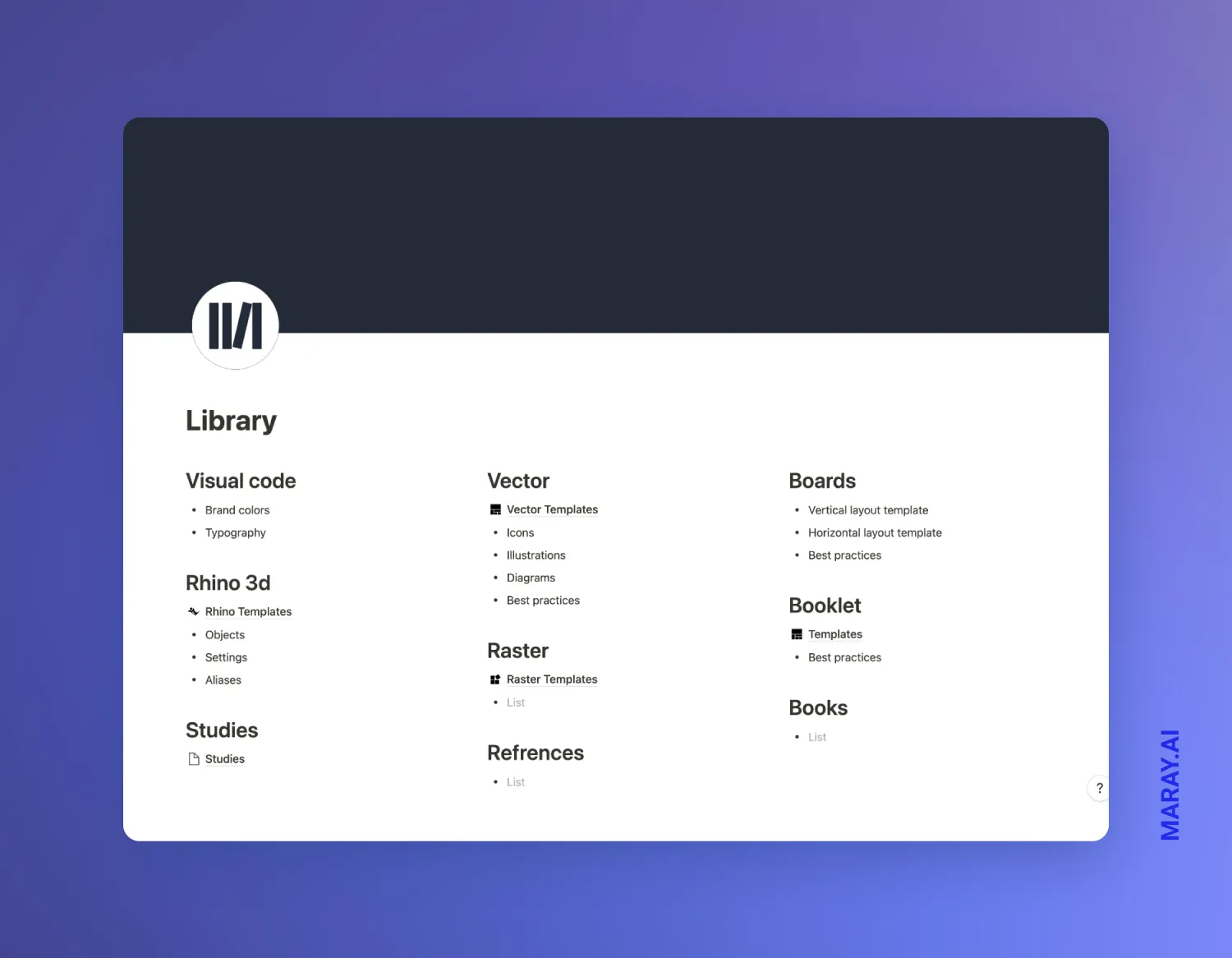
## Library in the Design System
Repeatable components of your work have to become part of the system with a proper structure so that you can conveniently find whatever you need in the design process.
A well put design system library for architects can include the following:
- visual design
- handbooks
- templates
- vector graphics
- raster graphics
- 3d models
- scripts
- tutorials
It's always worth extracting valuable information from your work and store it to conveniently find it once you need it.
In an era of information where it is expected the world to generate 463 exabytes each by 2025, we have to start thinking about how to make an order in our digital lives.

For instance, every Sunday I try to spend 30-60 minutes doing a weekly review where I also clean up my files and input valuable assets in the library for future use. Everything useful is documented and stored in my knowledge lab.
As you can see, a library can contain anything valuable starting from a buying guide or a recipe and ending with project management best practices.
## Final thoughts
It's my second attempt to make a system that works. I think Notion can play a part in its versatility, ease of use, and aesthetics in building a design system for architects.
I'll continue to improve the current version, so stay tuned, subscribe to the newsletter I've yet to create and see you next time!






